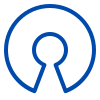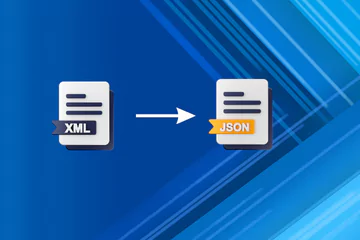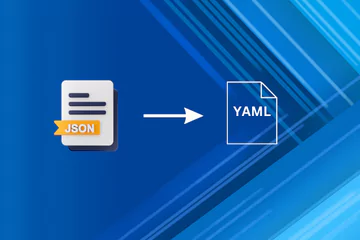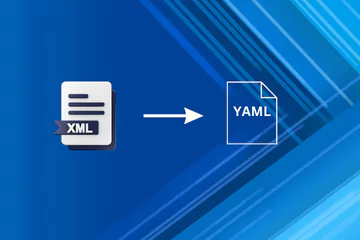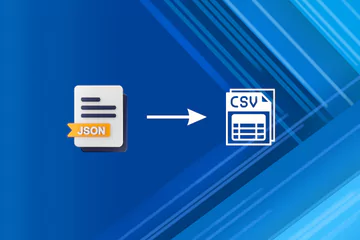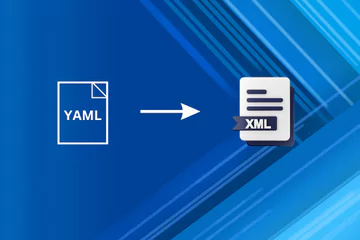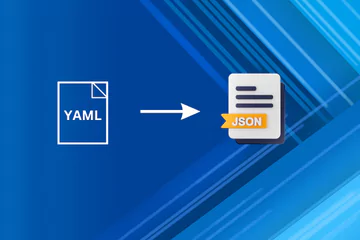The CSV to XML Converter in dConverter Online allows you to transform CSV (Comma-Separated Values) data into XML (eXtensible Markup Language) format. This conversion is useful for scenarios where XML is the preferred data format for compatibility with systems, databases, and applications.
Name,Age,Location,Occupation
John Doe,30,New York,Software Engineer
Alice Smith,25,San Francisco,Data Analyst
Bob Johnson,35,Los Angeles,Project Manager
Eva Williams,28,Chicago,UX Designer
Converting CSV to XML is straightforward. Visit the dConverter website, navigate to the CSV to XML Converter section, upload your CSV file or paste CSV data into the provided text area, and click the "Convert to XML" button. You can then download the converted XML file.
Yes, after clicking the "Convert to XML" button, the tool will transform your CSV data into XML format. You can then download the converted XML file by clicking the "Download" button for use in your projects or data interchange.